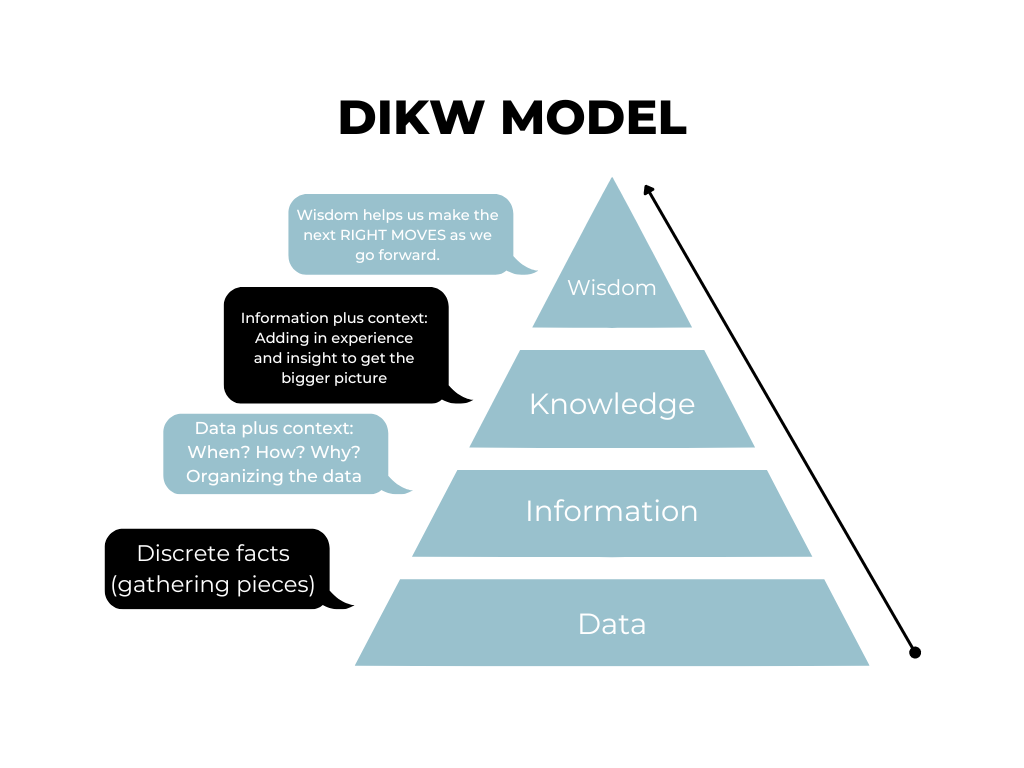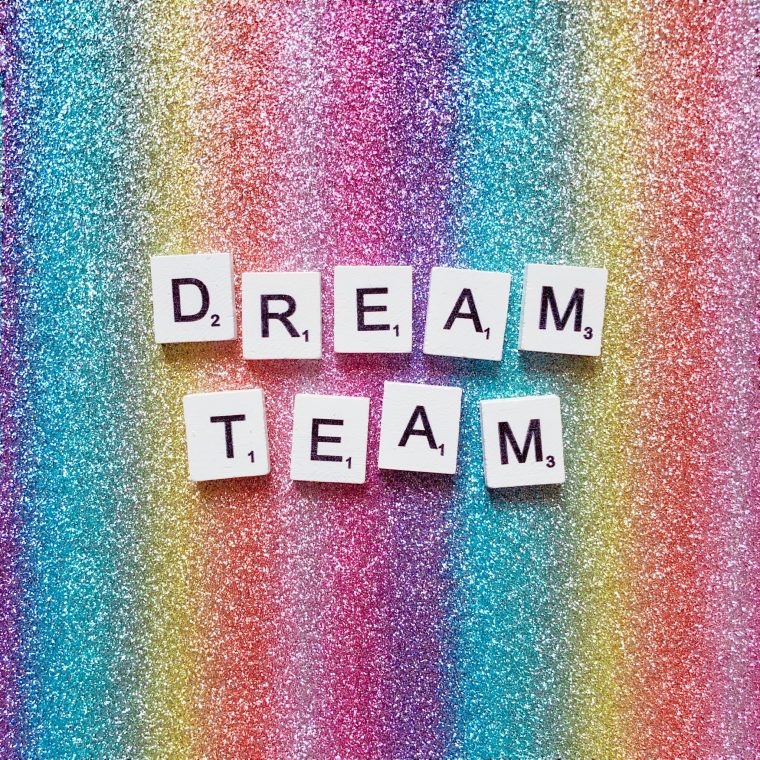1.6.0 Build a team (PMP Exam Content Outline)
- 1.6.1 Appraise stakeholder skills
- 1.6.2 Deduce project resource requirements
- 1.6.3 Continuously assess and refresh team skills to meet project needs
- 1.6.4 Maintain team and knowledge transfer
According to PMI’s A Guide to the Project Management Body of Knowledge (PMBOK® Guide) – Seventh Edition and The Standard for Project Management, A stakeholder is an individual, group, or organization who may affect, be affected by or perceive itself to be affected by a decision, activity, or outcome of a project.
Related post:
In the above video I noted that “Deduce Project Resource Requirements” is a first, high-level take on the resources you’ll need. The Oxford dictionary defines deduce as: arrive at (a fact or a conclusion) by reasoning; draw as a logical conclusion. You’re working with:
- Initial high-level requirements or deliverables
- Project charter
- Preliminary scope
- Maybe some early roadmaps or phasing assumptions
You’re reasoning from the type of project and its known components. For example:
- If it’s a software rollout, you might deduce you’ll need developers, testers, trainers, and support staff.
- If it’s a construction project, you might deduce you’ll need engineers, architects, heavy machinery, and permits.
Later, when the WBS is created, you’ll validate and refine the resource needs based on actual work packages. This early deduction is part of exploratory planning—meant to inform scope, schedule, and budget planning, not finalize them.
So eventually (especially if your are using the predictive approach) you would create a WBS, decomposing the work into sub-chunks and sub-chunks. This is what a WBS might look like:
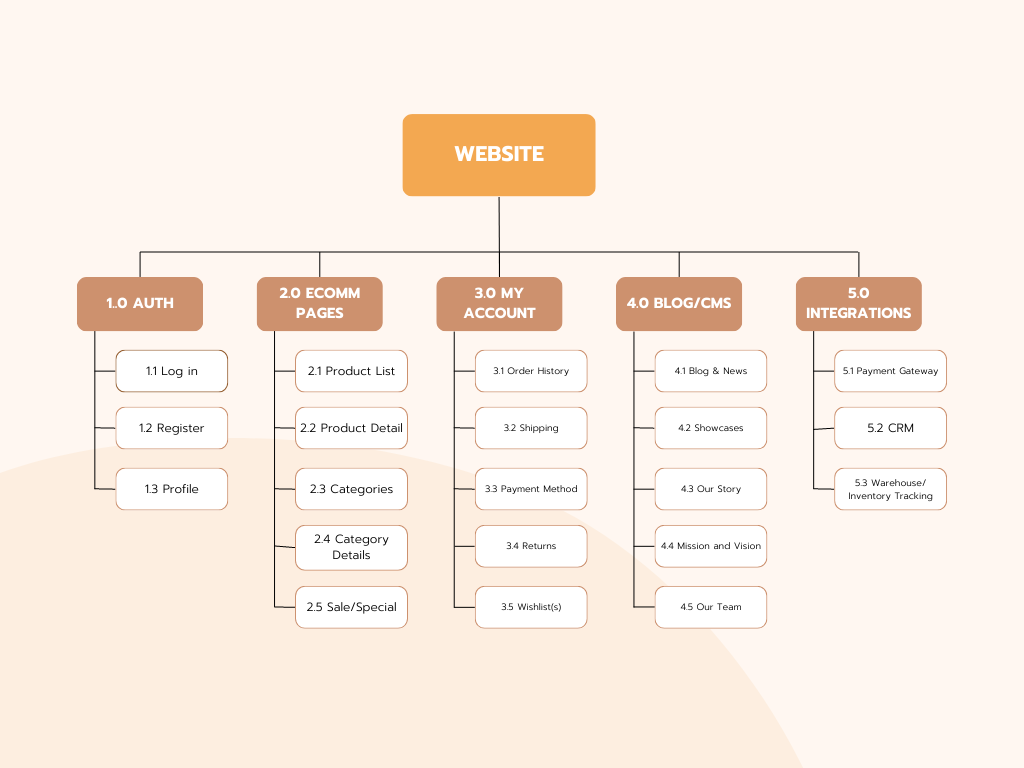
Though not shown here, note that the WBS would always document 100% of the work, including quality related work, compliance related work, transition related work, readiness related work, project management related work — EVERYTHING. When I’ve used a WBS, I always said “The WBS helps me sleep at night.”
In PMI’s PMBOK 8 draft, the sequence for scope planning was updated. 2.3 Create WBS now comes before 2.4 Define Scope. While this may seem counterintuitive compared to earlier editions, it reflects a more iterative and deliverable-driven approach to scope development.
Traditionally, the scope statement came first. It described what the project would deliver in detail—and the WBS broke that scope down visually. But in practice, especially in complex or evolving environments, it’s difficult to define detailed scope without first visualizing and organizing the work. (I personally have always started with the WBS!)
The WBS helps shape scope clarity. It decomposes high-level requirements and objectives into tangible deliverables (NOUNS). This breakdown gives the team and stakeholders a shared view of the work involved—making it much easier to then produce a comprehensive and validated Project Scope Statement.
Create WBS, then is a structuring tool that helps us to ultimately define scope. Once the WBS is created, Define Scope finalizes the full Scope Baseline, or 5cope Baseline as I like to say, which can include:
- The refined Project Scope Statement
- The finalized WBS
- The WBS Dictionary
- Any identified Planning Packages
- Work packages (lowest level of the WBS)
This approach also aligns with rolling wave planning, where early elaboration of high-level deliverables helps inform what the actual scope should be. It supports progressive elaboration and encourages collaboration and early alignment.
After understanding the NOUNS (scope management) we move to the VERBS: all those lovely activities. Work packages from the lowest level of the WBS are decomposed into activities that go into an Activity List. These activities can be copy/pasted into 2 spreadeheets:
- Activity Duration Estimates
- Activity Cost Estimates
We also:
- Sequence Activities
- and estimate our needed resources
In short from the NOUNS, the WHATs, we can make VERBS – our activities – that turn into WHENs, WHOs and HOW MUCHs.
In the next 2 videos I reference the DIKW Model. Here is what that model looks like: